If you want to disable Microsoft’s antivirus who is by default enable on Windows and install your proper antivirus. No problem, you juste have to follow this tutorial.
Begin to push “Windows + R” on your keyboard.
Then enter the following comand :
gpedit.msc
Now go to :
- Computer Configuration
- Administrative Templates
- Windows Components
- Windows Defender
And double click on “Turn off Windows Defender”.
Select “Enabled” then clic on “OK”.
You can now close all windows and restart your computer.
The change will apply at the next logon and Windows Defender will not run automatically.


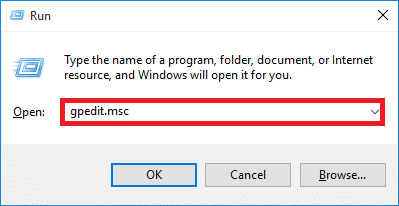
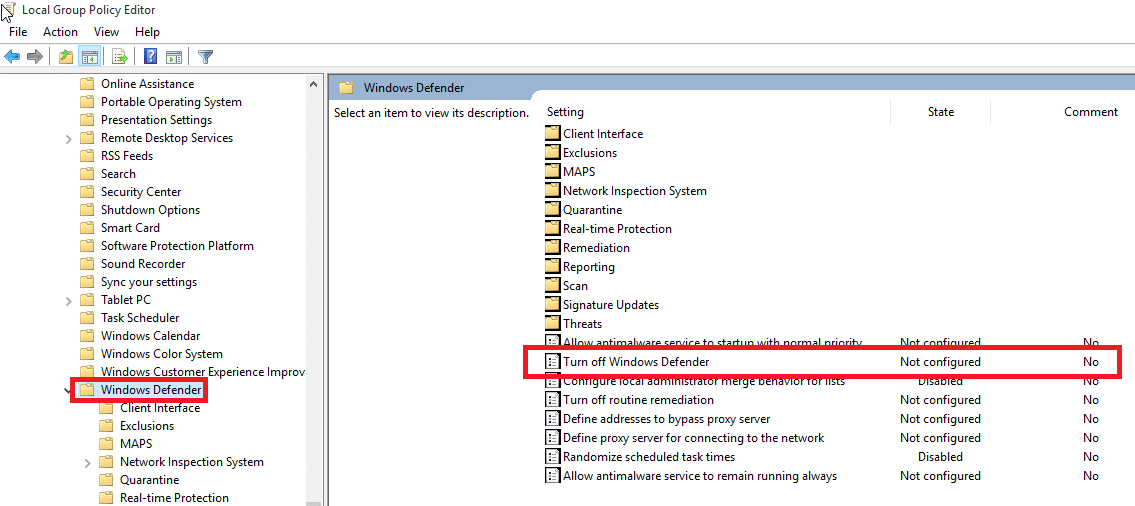
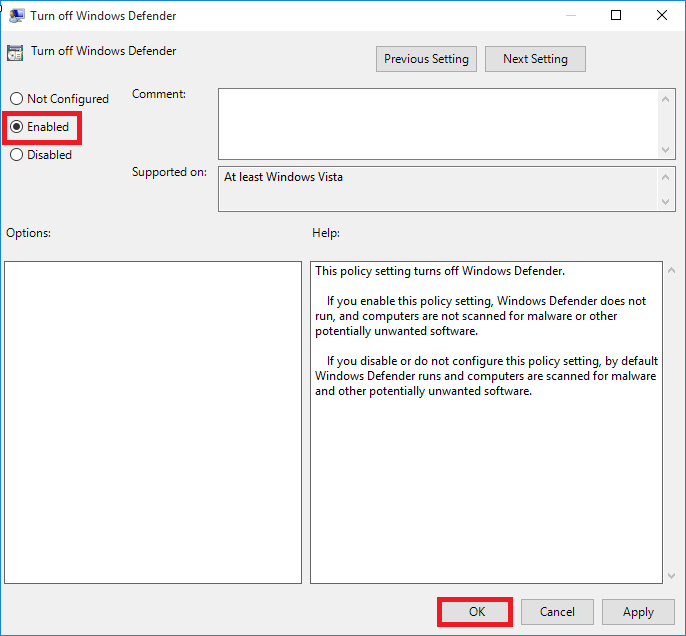
![[TUTO] – Windows 10 : Add PPTP VPN Connection](https://sys-advisor.com/wp-content/uploads/2015/09/splash_windows10_2.png)
![[TEST]-Xiaomi: Getting Started with the Xiaomi Roborock S50](https://sys-advisor.com/wp-content/uploads/2019/02/splash_xiaomi_roborock-100x70.jpg)
![[TUTO] – Recalbox : How to add new ROMS to your Recalbox](https://sys-advisor.com/wp-content/uploads/2017/12/splash_recalbox-100x70.png)
![[TUTO]-Skype Enterprise: How to connect to Skype online in Powershell](https://sys-advisor.com/wp-content/uploads/2017/12/smash_skype_enterprise-1-100x70.jpg)

