We wanted to test the new release Exchange Server 2016 Preview. Unfortunately it is not possible to install it on an existing server with an older version of Exchange! So, I broke everything and our server could not send emails, even internally!
After some hours minutes of searching, I was able to diagnose two things, thanks to these commands:
1. Server health status is “Unknown”
Get-HealthReport -Identity ServerName
Get-ServerHealth -Identity ServerName
2. Server Components state are “Inactive”
Get-ServerComponentState -Identity ServerName
To resolve this issue, simply:
1. Delete a registry key
- Run : regedit
- Search registry key :
HKEY_LOCAL_MACHINE\SOFTWARE\Microsoft\ExchangeServer\v15\Transport\LogSearch\Watermark
- Save this key
- Delete this key
2. “Repair” MBX and HUN transport roles
- Extract Exchange iso
- Open powershell command line, and run these two commands :
F:\setup.exe /prepareAD /IAcceptExchangeServerLicenseTerms
F:\setup.exe /m:upgrade /IAcceptExchangeServerLicenseTerms
You should now find yourself in an operational configuration. To check him in the following 2 commands:
Get-ServerComponentState -Identity ServerName
Get-HealthReport -Identity ServerName


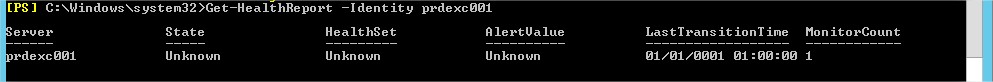
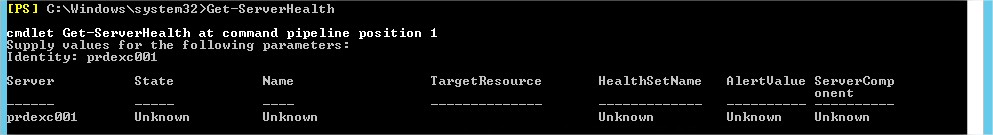
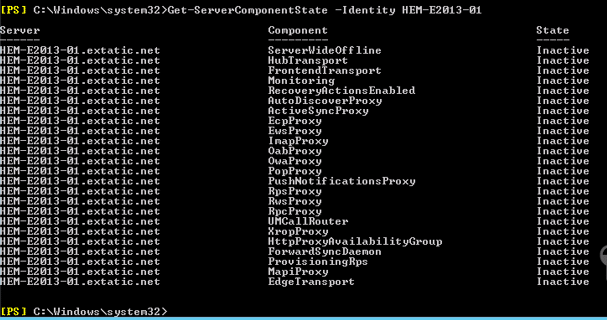
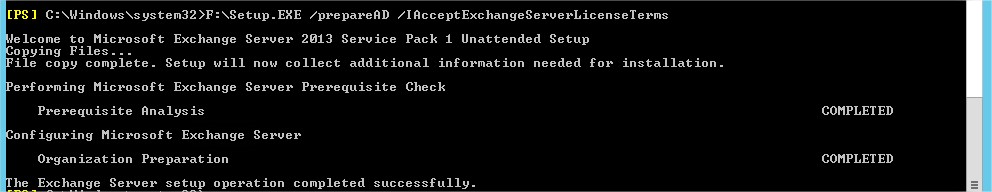
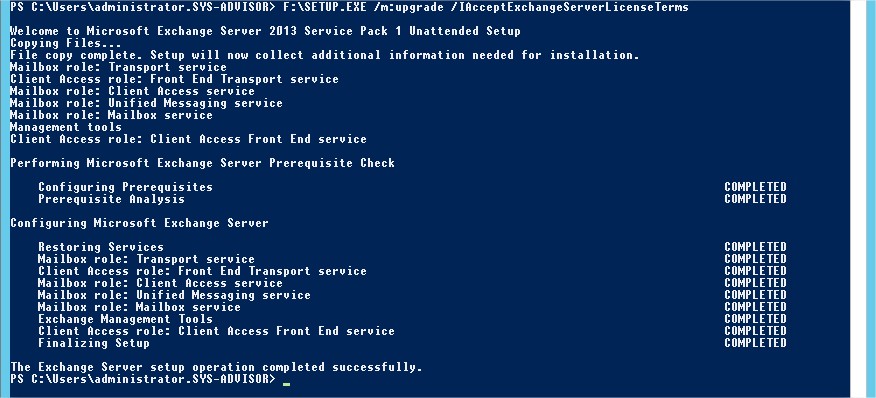
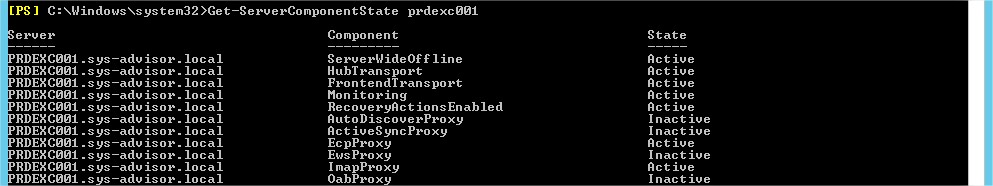
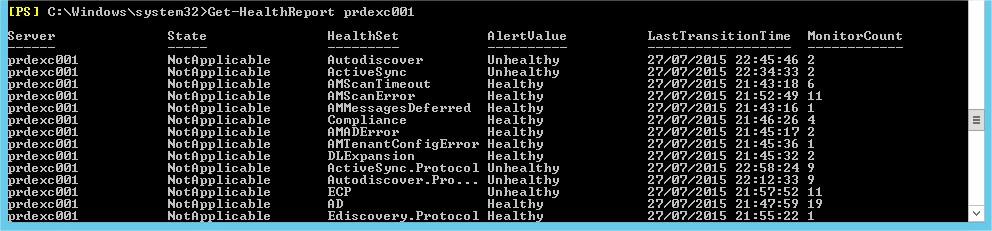
![[TSHOOT] – VSS Service: the VSS service used by the system restore does not work](https://sys-advisor.com/wp-content/uploads/2017/06/windows-10-logo.jpg)
![[TEST]-Xiaomi: Getting Started with the Xiaomi Roborock S50](https://sys-advisor.com/wp-content/uploads/2019/02/splash_xiaomi_roborock-100x70.jpg)
![[TUTO] – Recalbox : How to add new ROMS to your Recalbox](https://sys-advisor.com/wp-content/uploads/2017/12/splash_recalbox-100x70.png)
![[TUTO]-Skype Enterprise: How to connect to Skype online in Powershell](https://sys-advisor.com/wp-content/uploads/2017/12/smash_skype_enterprise-1-100x70.jpg)

