Sommaire
Your VSS service no longer works correctly, and you receive the error message “the VSS service uses the system restore does not work”. It happened to me exactly the same problem and here is how I managed to solve it.
Reminder, Microsoft VSS or “Microsoft Volume Shadow copy” service can take snapshots of your Windows systems to ensure a certain consistency of data for backup applications.
You will find all the necessary information on this service here https://msdn.microsoft.com/fr-fr/library/windows/desktop/bb968832(v=vs.85).aspx
Context
The problem has been met and solved on a computer under Windows 10 Pro.
Symptom
When you want to see the protection of your system settings or even when you you try powershell for VSS commands, you receive the following error message:
The property page has an unexpected error:
The VSS service used by the system restore does not work.
For more information, see the event log.
(0 x 81000202)
Close the property page and try again.
Resolution / workaround
Resolution of the problem
We will check the status of the “Volume shadow copy” service, for this, open the console “Services” via a prompt and the command “services.msc”.
Look for the service in question and confirm that this one have the “Disabled” status.
Note: If this isn’t the case, it seems that your problem is another
Double click on the service to open its properties and on the ‘General’ tab, choose the new startup type to “Manual”.
Click “OK” to confirm and continue.
Graphic audit
From the system console settings of your operating system, go to the “System Protection” settings.
When you go to the “System Protection” tab, you should not encounter the above error and can now have access to the configuration.
Check Powershell
A little more information on powershell commands: https://technet.microsoft.com/fr-fr/library/cc754968(v=ws.10).aspx
Open a powershell prompt and then enter the following command:
Vssadmin list shadowstorage
If your VSS service works correctly, you should have no errors return.


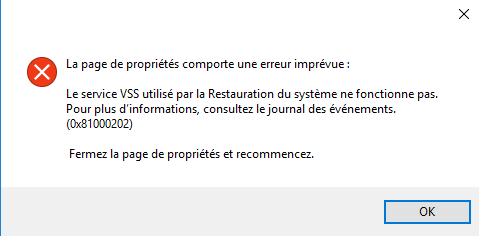
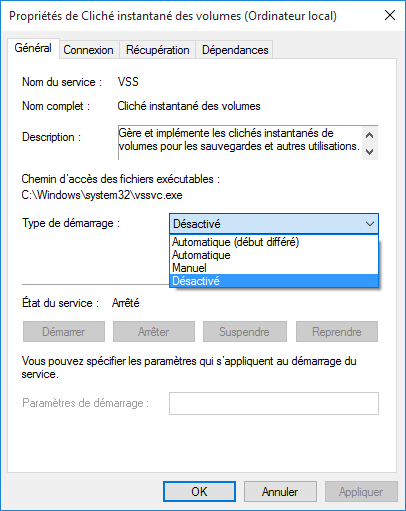
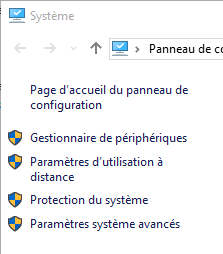
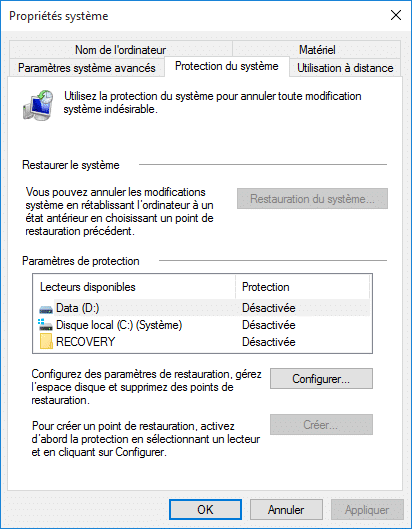
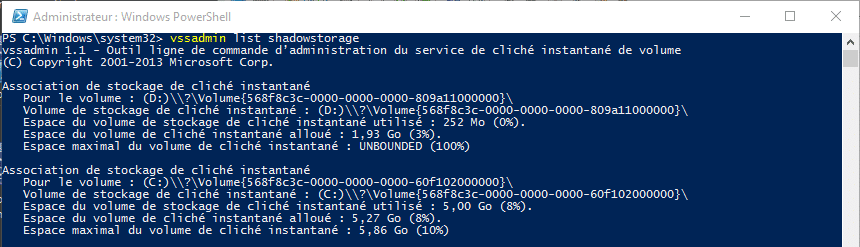
![[TSHOOT] – Exchange 2013 : Get-ServerHealth “Unknown”, Components “Inactive” Exchange logo](https://sys-advisor.com/wp-content/uploads/2015/07/Microsoft-Exchange-Logo.jpg)
![[TEST]-Xiaomi: Getting Started with the Xiaomi Roborock S50](https://sys-advisor.com/wp-content/uploads/2019/02/splash_xiaomi_roborock-100x70.jpg)
![[TUTO] – Recalbox : How to add new ROMS to your Recalbox](https://sys-advisor.com/wp-content/uploads/2017/12/splash_recalbox-100x70.png)
![[TUTO]-Skype Enterprise: How to connect to Skype online in Powershell](https://sys-advisor.com/wp-content/uploads/2017/12/smash_skype_enterprise-1-100x70.jpg)


![[TUTO] – VSTS GIT : How to force the use of the proxy with GIT](https://sys-advisor.com/wp-content/uploads/2017/11/splash_vsts-1-100x70.png)