We will see together in this new tutorial how to install the license of your new infrastructure SCOM 2016 . Once your new System Center Operation Manager environment is set up, it is in trial mode by default.
If you have doubts about your SCOM 2016 installation, feel free to ride on the tutorial of installation here :
Go to the “About” from your console Administration to control the current status.
We see that we are in a trial version.
Since your SCOM server (or the Powershell Operation Manager commands are installed), launch a quick Powershell as an administrator. Then run the following query:
Set-SCOMLicense - VOTRE_LICENCE ProductId Enter "Y" to validate.
Restart the SCOM services:
- System Center Data Access Service
- System Center Management Configuration
Then again, since your administration console, check the status of your server. You should now find yourself in the following situation (Retail).

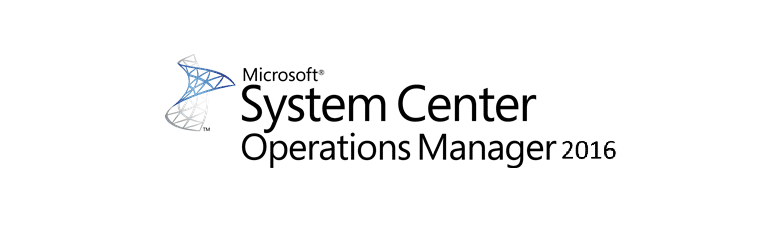
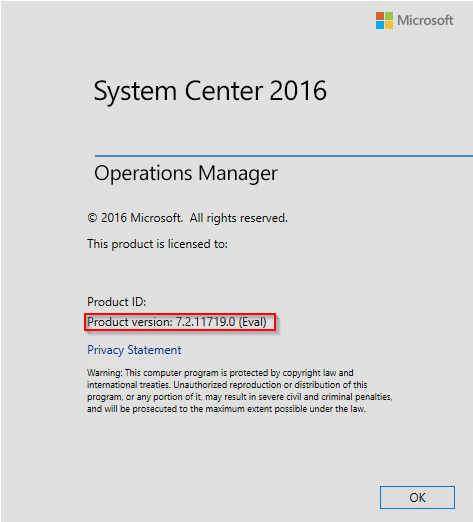
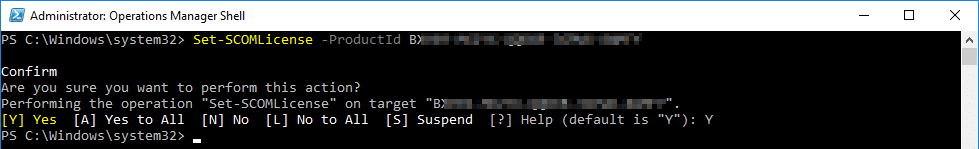
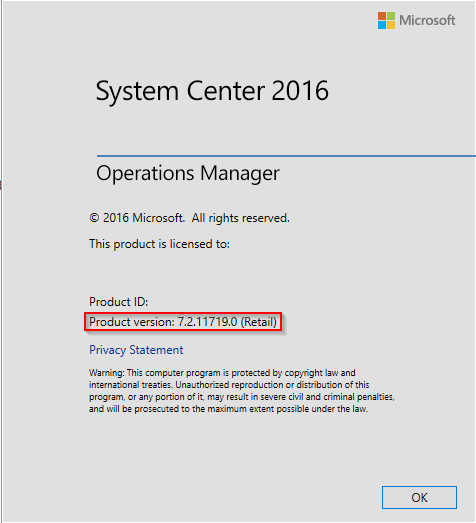
![[TSHOOT] – SCOM 2016 : Error deleting a group](https://sys-advisor.com/wp-content/uploads/2017/11/splash_scom_2-1-218x150.png)
![[TEST]-Xiaomi: Getting Started with the Xiaomi Roborock S50](https://sys-advisor.com/wp-content/uploads/2019/02/splash_xiaomi_roborock-100x70.jpg)
![[TUTO] – Recalbox : How to add new ROMS to your Recalbox](https://sys-advisor.com/wp-content/uploads/2017/12/splash_recalbox-100x70.png)
![[TUTO]-Skype Enterprise: How to connect to Skype online in Powershell](https://sys-advisor.com/wp-content/uploads/2017/12/smash_skype_enterprise-1-100x70.jpg)


**boostaro reviews**
Boostaro is a purpose-built wellness formula created for men who want to strengthen vitality, confidence, and everyday performance.