[TUTO] – Office 365 : How to upload PST files to Office 365 –...
Storing email data on Microsoft Office 365 is a much safer option than simply keeping it in PST files on local drives. The PST...
[TUTO] – Powershell : send a mail in powershell
Today I would like to share a function that I use a lot and which is quite simple, but very useful, it's the "Send-MailMessage".
In...
[TUTO] – iPhone: Configure PPTP VPN on iOS
Yesterday I explained how to set up a VPN connection using PPTP with router EdgeRouter Lite from Ubiquiti.
Today, I will explain how to configure...
[TUTO] – Lite EdgeRouter: Configure a PPTP VPN
To continue in line with the articles dealing with the VPN, today I'll explain how to configure a PPTP VPN on a router Ubiquiti...
[TUTO] – Windows 10 : Add PPTP VPN Connection
PPTP network protocol (Point to Point Tunneling Protocol) will allow you to create a virtual private network (VPN for Virtual Private Network) between a remote...
[TUTO] – Windows 10 : Disable Windows Defender on Windows 10
If you want to disable Microsoft's antivirus who is by default enable on Windows and install your proper antivirus. No problem, you juste have to...
[TSHOOT] – Exchange 2013 : Get-ServerHealth “Unknown”, Components “Inactive”
We wanted to test the new release Exchange Server 2016 Preview. Unfortunately it is not possible to install it on an existing server with...
Windows 10 : End of support
Microsoft has officially announced the end date support of its next product. While Windows 10 is not out yet, Microsoft announces support end date...
Windows 7: Using sysprep
The Microsoft tool "Sysprep.exe" will allow us to prepare our system for deployment, for cloning or even simply to return to a factory configuration...

![[TUTO] – Office 365 : How to upload PST files to Office 365 – Microsoft Azure vs Lepide Exchange Recovery Manager](https://sys-advisor.com/wp-content/uploads/2016/11/splash_Office365.png)
![[TUTO] – Powershell : send a mail in powershell](https://sys-advisor.com/wp-content/uploads/2016/03/splash_Powershell.png)
![[TUTO] – iPhone: Configure PPTP VPN on iOS](https://sys-advisor.com/wp-content/uploads/2015/09/splash_vpn_pptp_ios-1.png)
![[TUTO] – Lite EdgeRouter: Configure a PPTP VPN](https://sys-advisor.com/wp-content/uploads/2015/09/splash_ubiquiti.png)
![[TUTO] – Windows 10 : Add PPTP VPN Connection](https://sys-advisor.com/wp-content/uploads/2015/09/splash_windows10_2.png)
![[TUTO] – Windows 10 : Disable Windows Defender on Windows 10 windows10_logo](https://sys-advisor.com/wp-content/uploads/2015/07/windows-10-logo.jpg)
![[TSHOOT] – Exchange 2013 : Get-ServerHealth “Unknown”, Components “Inactive” Exchange logo](https://sys-advisor.com/wp-content/uploads/2015/07/Microsoft-Exchange-Logo.jpg)

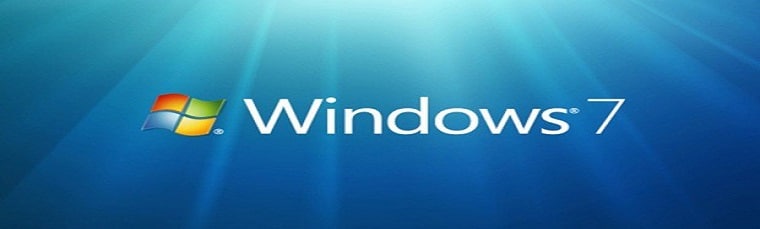
![[TEST]-Xiaomi: Getting Started with the Xiaomi Roborock S50](https://sys-advisor.com/wp-content/uploads/2019/02/splash_xiaomi_roborock-100x70.jpg)
![[TUTO] – Recalbox : How to add new ROMS to your Recalbox](https://sys-advisor.com/wp-content/uploads/2017/12/splash_recalbox-100x70.png)
![[TUTO]-Skype Enterprise: How to connect to Skype online in Powershell](https://sys-advisor.com/wp-content/uploads/2017/12/smash_skype_enterprise-1-100x70.jpg)

