Sommaire
When you launch the console SCOM, this is impossible to do anything since the error next appears “Execution of user code in the .NET framework is disabled”.
We’ll see how to solve this incident very simply in this topic.
Context
The problem has been experienced on a System Center Operation Manager 2016 infrastructure.
Symptom
A POPUP appears with the following error message:
Execution of user code in the .NET Framewok is disabled. Enable “clr enabled” configuration option. Could not use view or function ‘dbo.fn_TemplateView’ because of binding errors.
In image.
Resolution / workaround
In order to resolve this incident, go to the server SQL which currently houses the base “OperationManager” (default name). Open a SSMS and then enter the following command:
sp_configure @configname = clr_enabled, @configvalue = 1 GO RECONFIGURE GO
Close and then restart your SCOM console and verify that the issue is well resolved.

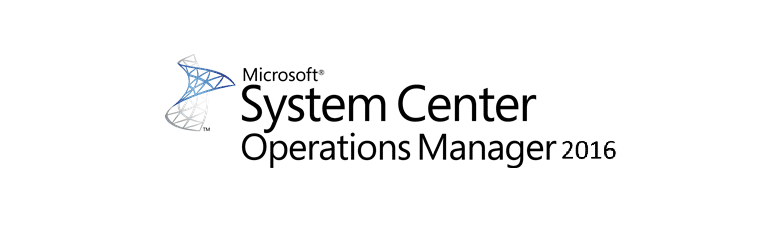
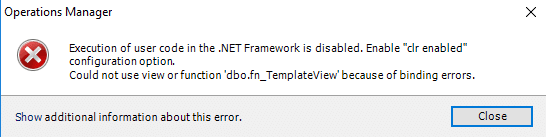
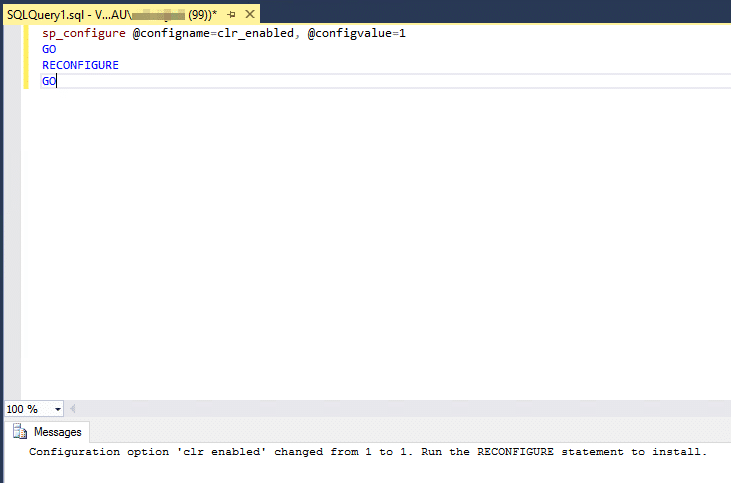
![[TSHOOT] – SCOM 2016 : Error deleting a group](https://sys-advisor.com/wp-content/uploads/2017/11/splash_scom_2-1-218x150.png)
![[TEST]-Xiaomi: Getting Started with the Xiaomi Roborock S50](https://sys-advisor.com/wp-content/uploads/2019/02/splash_xiaomi_roborock-100x70.jpg)
![[TUTO] – Recalbox : How to add new ROMS to your Recalbox](https://sys-advisor.com/wp-content/uploads/2017/12/splash_recalbox-100x70.png)
![[TUTO]-Skype Enterprise: How to connect to Skype online in Powershell](https://sys-advisor.com/wp-content/uploads/2017/12/smash_skype_enterprise-1-100x70.jpg)


![[TSHOOT] – SCOM 2016 : Error deleting a group](https://sys-advisor.com/wp-content/uploads/2017/11/splash_scom_2-1-100x70.png)
Betrachten Sie den Casino Bonus ohne Einzahlung als ein Marketinginstrument, das von Online
Casinos eingesetzt wird, um neue Spieler zu gewinnen. Viele Anbieter stellen daher Freispiele zur Verfügung, da
sie möchten, dass die Kunden ein Gefühl für die Slots bekommen. Immer mehr Plattformen möchten es euch ermöglichen, dieses Flair auch
gerne online in Anspruch nehmen zu können. Wir prüfen auch nach,
ob sich die Freispiele auf bestimmte Slots beziehen oder für alle
Bereiche eingesetzt werden können.
So einfach können Sie Freispiele ohne Einzahlung nutzen und vielleicht sogar echtes Geld gewinnen! Freispiele sind eine risikofreie Möglichkeit, ein Casino auszuprobieren – und mit etwas Glück echtes
Geld zu gewinnen! Eine weitere interessante Bonus ohne Einzahlung-Option sind Freispiele,
die Sie bei der Anmeldung in vielen seriösen Online-Casinos erhalten. Es ist ganz einfach,
Gratis-Spielgeld-Boni bei mehreren Online-Casinos zu erhalten.
References:
https://online-spielhallen.de/greatwin-casino-erfahrungen-mein-umfassender-uberblick-als-spieler/