Sommaire
We test together the new version of the robot vacuum cleaner from Xiaomi with the start of the Xiaomi Roborock S50.
I will not reveal all the technical aspects of the robot, other sites already do it very well today but I would opt instead for a discovery of the device and the first grip.
In my case, I bought the robot directly from a Chinese reseller (GearBest e-commerce site). The transport times may vary depending on the warehouse from which the parcel is sent and the delivery method chosen. For my part, I waited for the new toy about 1 month. It also possible to be delivered from Amazon and European warehouses, the deadlines will then be a little shorter but the price a little more important.
Discovery of Roborock S50
Xiaomi offers a very clean and very high quality packaging. Everything happened in one piece:-)
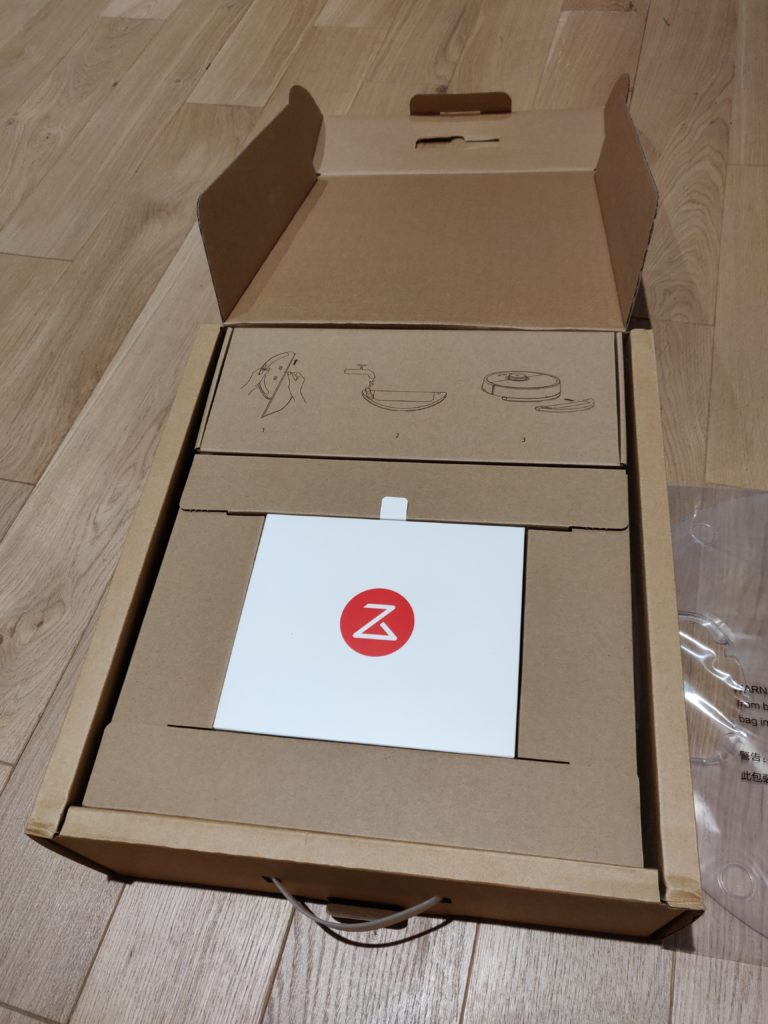
- The robot vacuum cleaner
- The charging base (plastic area + Refill base)
- Charging cable (European standard)
- Technical documentation + Setup documentation
- A replacement filter
- The water reservoir
- A mop (to be clipped below the vacuum cleaner)


Getting Started and setting up
Let’s start by positioning the robot’s charging base in a strategic place, you’ll have to think about keeping a free space of 50cm on each side (left and right) as well as 150cm at the front and then plug it into the sector.
It’s time to start the robot… Keep pressing the central power button while waiting for your new companion to wake up. This one should tell you that it still has enough battery and that it is waiting for a WIFI connection. If by any chance the robot had no battery, you can put it manually on the charging base.
Now let’s go to the setup of the application “Mi Home” which will allow you to communicate with your robot. Be aware that Xiaomi is also developing a range of home automation devices that will be controllable through this application (I’ll probably talk about them in future articles). For information, the following demo was performed with a smartphone on Android.
Once the application is properly installed and before we continue, we need to change some permissions. So go to the application information and click on “Permissions”
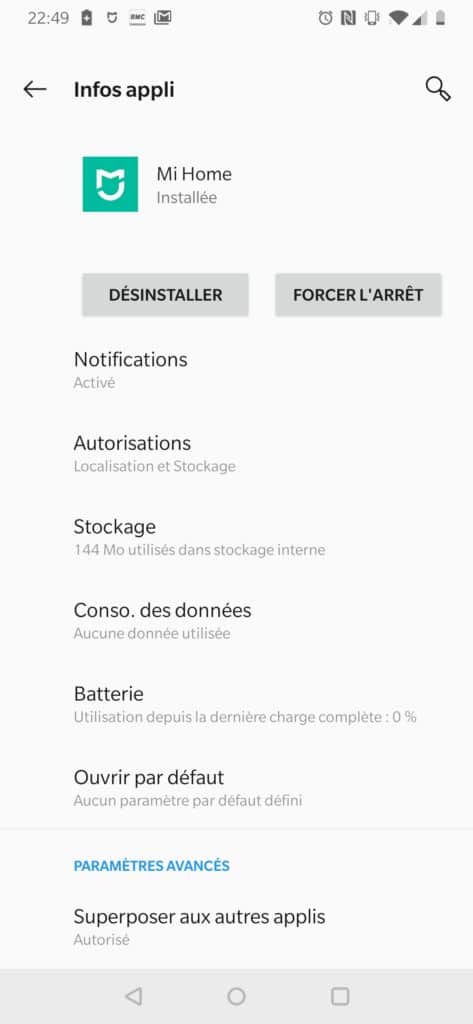
Then check the “location” and “Storage” checkboxes.
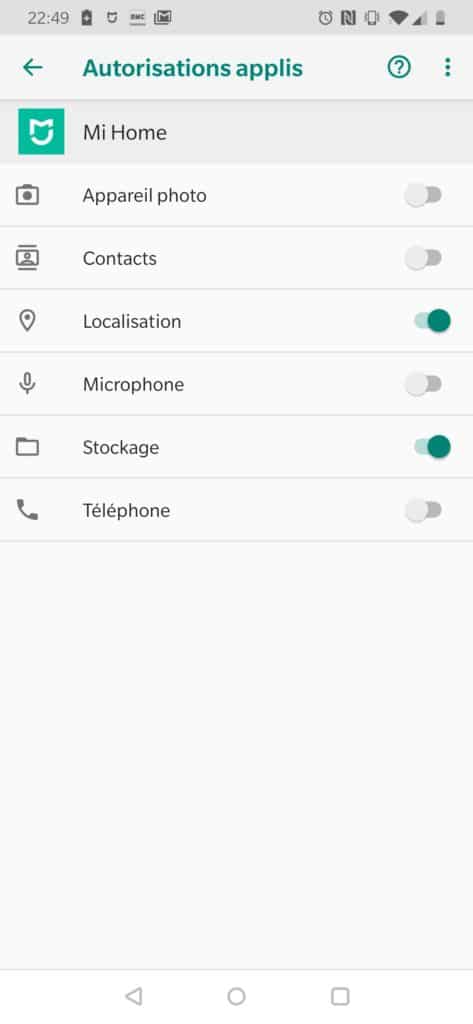
Launch the “Mi Home” application. Click on “Add Device” to start the vacuum cleaner configuration.
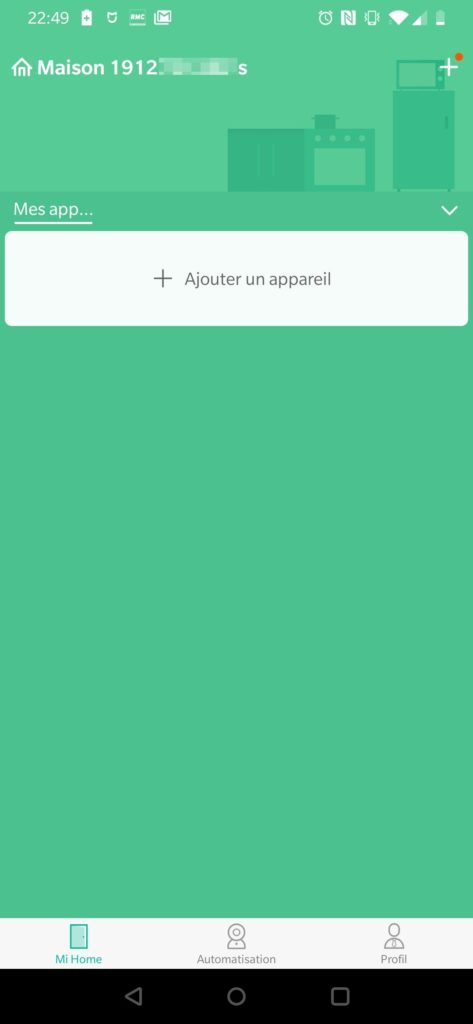
Go to the “Home Appliances” category and select the “Roborock Vacuum” vacuum cleaner robot.
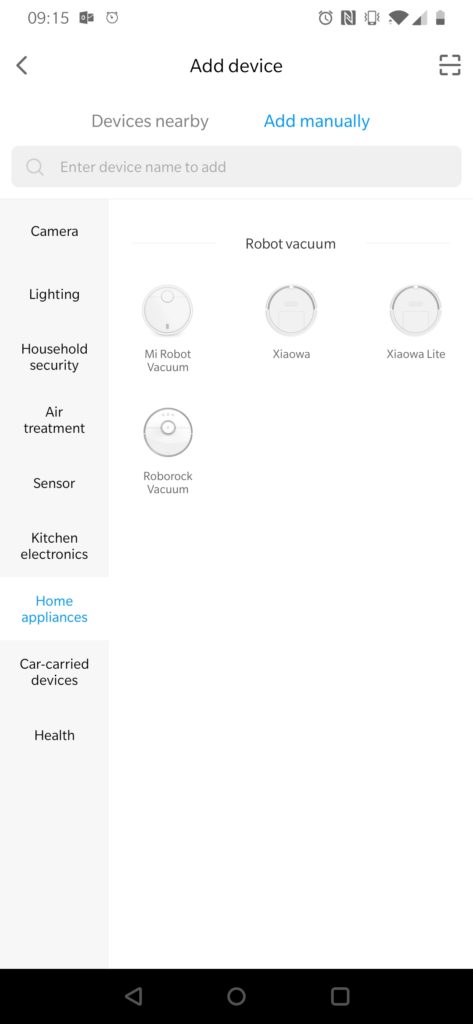
If your robot is properly started, the application should now be able to detect it automatically via WIFI. Then click on the device to start the setup.
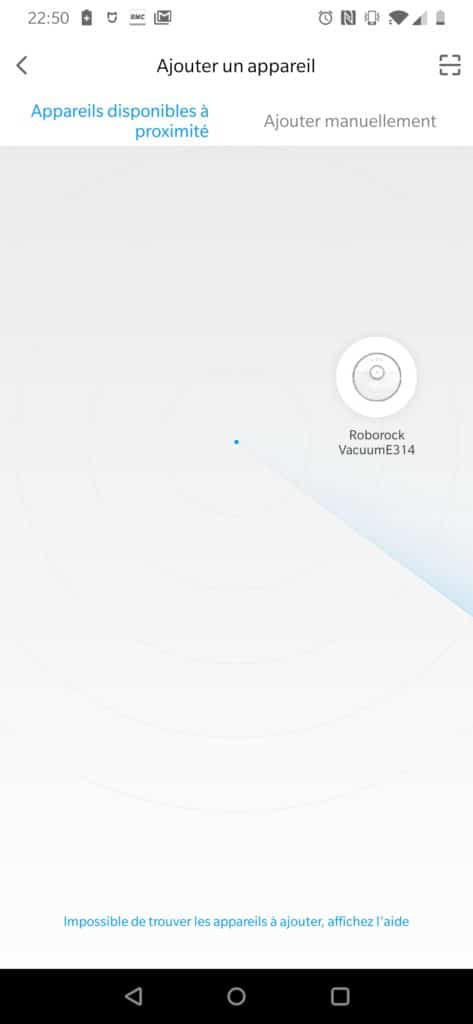
Click “Connect to another router” and select your WIFI. Attention, the Xiaomi robot is not compatible with WIFI 5Ghz.
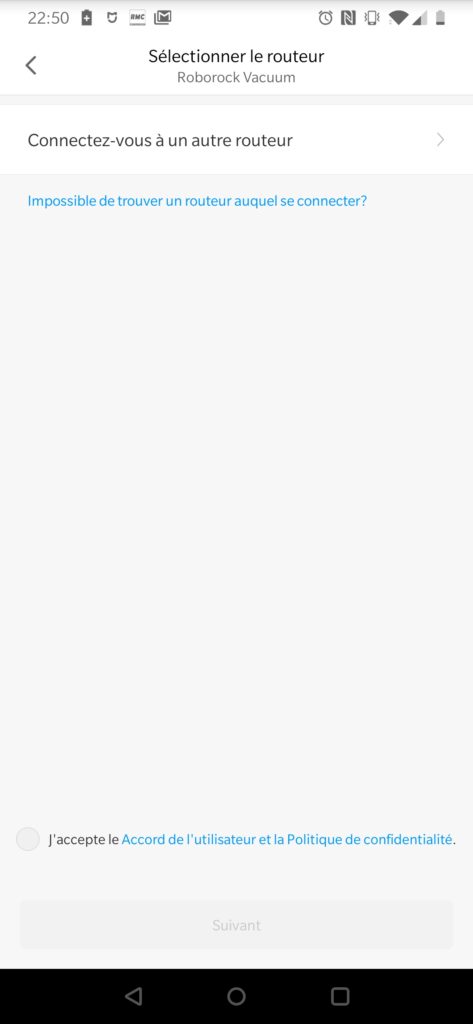
Here is a preview when the WIFI is well registered and ready to be used by your robot. Click “Next” to continue.
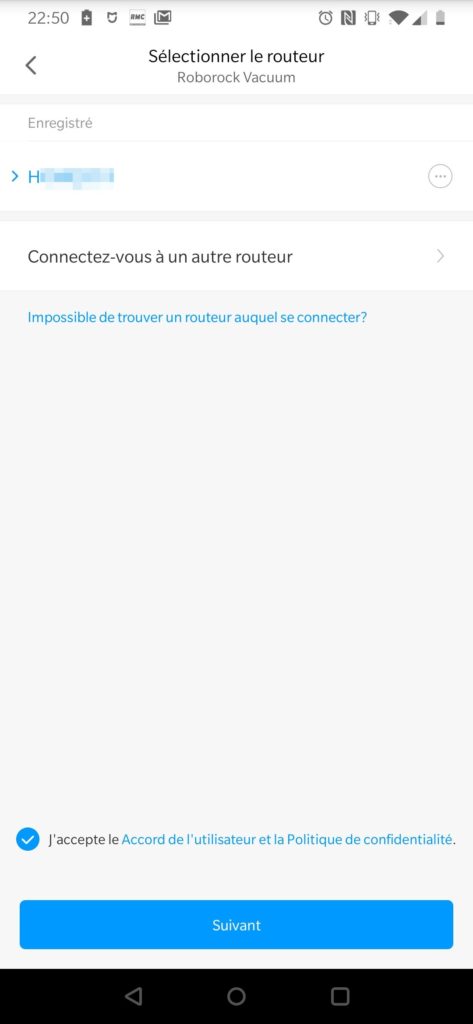
The connection to your WIFI network is in progress.
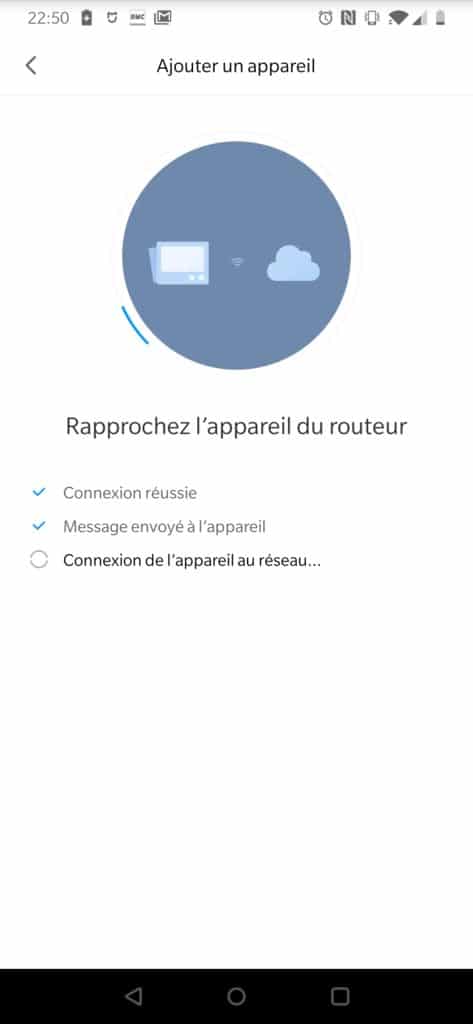
When finished pairing, click “Done”.
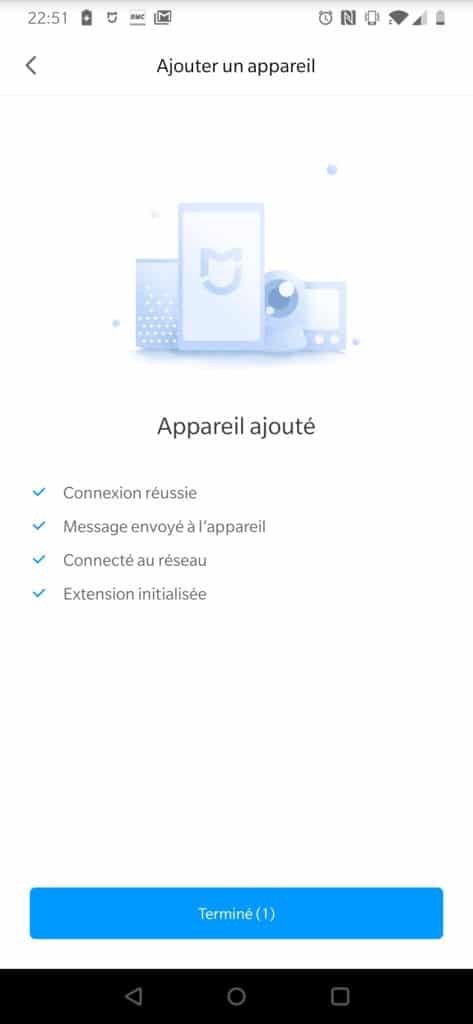
You can now:
- Give your robot a name.
- Select the location where you have positioned the charging base.
- Add or not the device on the home page in shortened
Click “Use Now”.
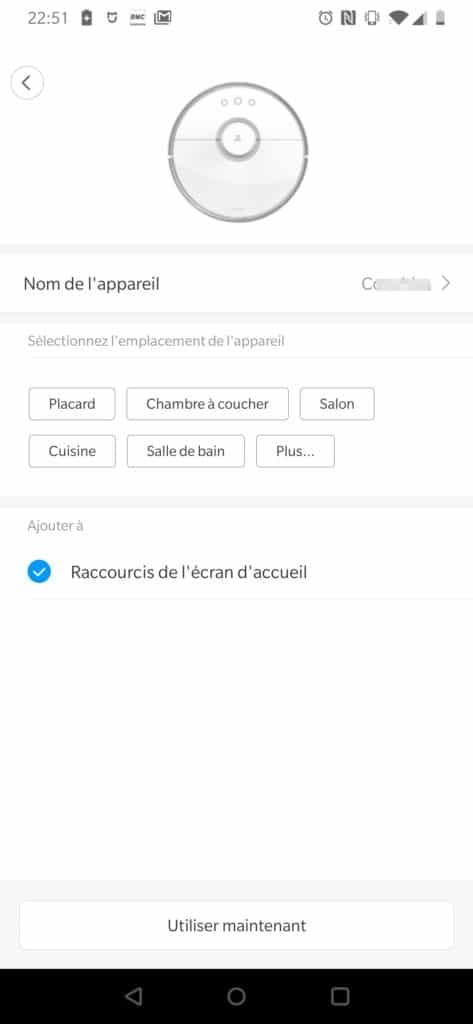
The robot is now waiting, several actions are possible:
- Targeted cleaning: Allows you to launch the robot to a specific location.
- Reload: The robot returns to the charging base.
- Cleaning: The robot begins cleaning.
- Zone cleanup: Allows you to start the robot to clean a defined area.
Example after the cleanup action is launched. The robot scan in real time the apartment and objects that could block its route.

Example when the cleanup is complete. All the accessible areas of the apartment by the vacuum cleaner are clean. The robot bypasses the obstacles by turning around as for example furniture, tables or chairs.

Experience tips and feedback
After about 1 month of use 2 times a week, I can assure you that efficiency is bluffing. It’s impressive to see everything that is aspirated while the apartment looks clean:-).
You will also notice that I have absolutely not talked about the mop function and I just think it is a gadget that is not at all at the same level of the vacuum cleaner function.
Some personal advice to ensure a good functioning in time:
- Clean the sensors regularly.
- Clean both rotary brushes regularly.
- Empty the dust container regularly.
- Do not allow cables to hang (e.g. smartphone recharge).
I talked about it very quickly at the beginning of the article but this robot being compatible with Mi Home, the automation application of Xiaomi. I will introduce you very soon how to integrate the vacuum cleaner into your Jeedom installation.


![[TUTO] – Recalbox : How to add new ROMS to your Recalbox](https://sys-advisor.com/wp-content/uploads/2017/12/splash_recalbox-100x70.png)
![[TUTO]-Skype Enterprise: How to connect to Skype online in Powershell](https://sys-advisor.com/wp-content/uploads/2017/12/smash_skype_enterprise-1-100x70.jpg)
![[TUTO]-AD GPO: How to delegate administrative rights on a GPO](https://sys-advisor.com/wp-content/uploads/2017/11/splash_activedirectory-1-1-100x70.png)


https://jasonejohnsn.wordpress.com/2026/01/30/exploring-the-benefits-of-gas-fireplaces-for-comfortable-living/ Gas fireplaces have evolved significantly in terms of energy efficiency and safety features compared to older systems. What I noticed while researching different manufacturers is that even within the same fuel type, heat distribution and control precision can vary a lot. Certain manufacturers focus on smart controls and flame customization, while others are built around long-term reliability and simpler engineering. Understanding these differences really helps when selecting a fireplace that fits both the house layout and regular usage patterns during the heating season.
**back biome**
Mitolyn is a carefully developed, plant-based formula created to help support metabolic efficiency and encourage healthy, lasting weight management.
**boostaro**
Boostaro is a purpose-built wellness formula created for men who want to strengthen vitality, confidence, and everyday performance.
**neuro sharp**
Neuro Sharp is an advanced cognitive support formula designed to help you stay mentally sharp, focused, and confident throughout your day.
online slots uk paypal
References:
metagap.ro
paypal casinos online that accept
References:
muwafag.com
online betting with paypal winnersbet
References:
garagesale.es
Knowing that help is readily available whenever you need it provides peace of
mind and allows you to focus on the fun part – playing your favourite casino games!
Whether you have a question about a bonus, need help with a deposit, or encounter any technical issues, the casino’s support team is available 24/7 to assist you.
Fair Go Casino is dedicated to providing exceptional customer
support to its players. Fair Go Casino understands this and takes several measures to ensure a safe
and trustworthy gaming environment for its players.
You can also access all the casino features,
including banking, promotions, and customer support, from your mobile
device.
The app is optimized for mobile devices, ensuring that gameplay is smooth, responsive, and fun.
We want to make sure that you feel supported and confident
while enjoying your gaming experience with us. Whether
you’re playing on your desktop or mobile device, you can reach out to our support team at
any time for prompt assistance. Here’s a closer look at what makes Fair Go Casino the ultimate online casino
destination for Australians. With a wide variety of
games, top-tier security, reliable payment methods, and 24/7 customer support,
Fair Go Casino is your go-to destination for fun and big wins.
Im happy with the games that fair go have and a very helpful cumunicatio.
Heaps of games to choose from and it’s an Australian site.
New games regularly with addictive qualities, which is a positive and a
negative. Although you only seem have any kind of decent wins when you
first join, the numerous selection & variety of
games with good graphics & effects, makes it enjoyable
anyway.They are alw… Fair go is the best my favourite game is sweet16 I can’t get enough of it and the whole games are great anyway that’s the way to go it’s FAIR GO….
References:
https://blackcoin.co/casino-canberra-in-depth-review/
Ausgestattet mit der Lizenz zum Töten bricht Geheimagent James Bond zu seiner ersten Mission als 007 auf.
In unserem Moviepilot-Podcast diskutieren wir regelmäßig über neue Serien, Filmhighlights und
geben dir die besten Tipps für dein nächstes Streaming-Abenteuer.
Falls du auf der Suche nach ähnlichen Filmen bist, lohnt sich ein Blick in unser Streaming-Programm.
Die Veröffentlichung von Serien und Filmen auf Streaming-Plattformen mit Flatrates
erfolgt oft zeitnah zum Blu-ray- oder DVD-Start, also etwa 6–12 Monate
nach der Erstausstrahlung oder dem Kinostart. Doch das spektakul�re Finale mit einer b�sen �berraschung steht noch aus
…
Zudem offenbart M, dass Vesper am Abend von Bonds Folter einen Deal mit Mr.
White einging, seinen Leuten das Geld zu übergeben, wenn dafür Bonds Leben verschont würde.
Von M erfährt er, dass Vespers Verrat mit der Entführung ihres
algerischen Freundes erpresst wurde. Bond kann die bewaffneten Hintermänner
ausschalten, doch Vesper entschuldigt sich bei Bond und schließt sich in einen vergitterten Fahrstuhl ein, der
mitsamt dem Haus im Canal Grande versinkt. Er sendet via E-Mail seine Kündigung an M, um mit Vesper die Welt
zu bereisen und das Leben zu genießen. Das Preisgeld transferiert Bond auf ein Konto,
das Vesper ihm angibt.
References:
https://online-spielhallen.de/betano-casino-auszahlung-dein-umfassender-guide-fur-schnelle-gewinnauszahlungen/
Halten Sie die Augen offen, je nachdem, wo Sie sich befinden, werden die Farben blau,
rosa oder violett sein! Er wird von Bars und Restaurants
flankiert und in der Mitte befinden sich zahlreiche Würfeltische.
Sie werden schnell den Europasaal erreichen, unser Highlight des Besuchs.
Verpassen Sie es nicht, Ihren Kopf zu heben, um die
Glasdecke und die dekorativen Ornamente der Gewölbe zu bewundern.
Das Unternehmen führt die Geschäfte noch heute und betreibt auch die Oper
in Monte Carlo und das Hotel de Paris. Blanc gründete zusammen mit Charles III.,
Fürst von Monaco, die Monte-Carlo Société des Bains de Mer.
Sie schickte nach dem wegweisenden Unternehmer François Blanc, der das beliebte Bad
Homburg Casino in Deutschland leitete. Ein erstes Casino wurde eröffnet, fand aber nicht viel Erfolg und entsprach nicht der Vision von Prinzessin Caroline.
Ihr Sohn, Charles III., war es, der 1854 ein Team rekrutierte, um die Entwicklungspläne für das Monacque Casino-Resort zu
erarbeiten. Sie entstand aus dem Gedanken, der fragilen Wirtschaft Monacos zu helfen.
François Blanc gründete eine Firma namensSociété
des Bains de Mer et du Cercle des Etrangers(bekannt als „SBM“), das ist jetzt ein börsennotiertes Unternehmen die das Casino,
Hotels, Restaurants und andere wichtige Orte in Monaco verwaltet.
Einige Vorschläge wurden berücksichtigt und der Name Monte Carlo (was „Berg von Charles“ bedeutet) wurde zu Ehren von Prinz Charles gewählt.
Auf Blancs Drängen hin wurde dieSpelugen(was auf Englisch „Höhlen“ bedeutet) wurde der Bereich, in dem sich der Glücksspielkomplex befand, umbenannt, um ihn für Casino-Besucher attraktiver zu machen.
References:
https://online-spielhallen.de/stargames-casino-login-ihr-umfassender-leitfaden-zum-spielvergnugen/
**memory lift**
memory lift is an innovative dietary formula designed to naturally nurture brain wellness and sharpen cognitive performance.
**memory lift**
memory lift is an innovative dietary formula designed to naturally nurture brain wellness and sharpen cognitive performance.
**memory lift**
memory lift is an innovative dietary formula designed to naturally nurture brain wellness and sharpen cognitive performance.
**neurogenica**
neurogenica is a dietary supplement formulated to support nerve health and ease discomfort associated with neuropathy.
**revitag**
revitag is a daily skin-support formula created to promote a healthy complexion and visibly diminish the appearance of skin tags.
**hepatoburn**
hepatoburn is a potent, plant-based formula created to promote optimal liver performance and naturally stimulate fat-burning mechanisms.
**hepatoburn**
hepatoburn is a potent, plant-based formula created to promote optimal liver performance and naturally stimulate fat-burning mechanisms.
**hepatoburn**
hepatoburn is a potent, plant-based formula created to promote optimal liver performance and naturally stimulate fat-burning mechanisms.
**potentstream**
potentstream is engineered to promote prostate well-being by counteracting the residue that can build up from hard-water minerals within the urinary tract.
**potentstream**
potentstream is engineered to promote prostate well-being by counteracting the residue that can build up from hard-water minerals within the urinary tract.
**potentstream**
potentstream is engineered to promote prostate well-being by counteracting the residue that can build up from hard-water minerals within the urinary tract.
**prostabliss**
prostabliss is a carefully developed dietary formula aimed at nurturing prostate vitality and improving urinary comfort.
**boostaro**
boostaro is a specially crafted dietary supplement for men who want to elevate their overall health and vitality.
**boostaro**
boostaro is a specially crafted dietary supplement for men who want to elevate their overall health and vitality.
**boostaro**
boostaro is a specially crafted dietary supplement for men who want to elevate their overall health and vitality.
**energeia**
energeia is the first and only recipe that targets the root cause of stubborn belly fat and Deadly visceral fat.
**energeia**
energeia is the first and only recipe that targets the root cause of stubborn belly fat and Deadly visceral fat.
**energeia**
energeia is the first and only recipe that targets the root cause of stubborn belly fat and Deadly visceral fat.
**pinealxt**
pinealxt is a revolutionary supplement that promotes proper pineal gland function and energy levels to support healthy body function.
**pinealxt**
pinealxt is a revolutionary supplement that promotes proper pineal gland function and energy levels to support healthy body function.
**pinealxt**
pinealxt is a revolutionary supplement that promotes proper pineal gland function and energy levels to support healthy body function.
**breathe**
breathe is a plant-powered tincture crafted to promote lung performance and enhance your breathing quality.
**breathe**
breathe is a plant-powered tincture crafted to promote lung performance and enhance your breathing quality.
**breathe**
breathe is a plant-powered tincture crafted to promote lung performance and enhance your breathing quality.
**yusleep**
yusleep is a gentle, nano-enhanced nightly blend designed to help you drift off quickly, stay asleep longer, and wake feeling clear.
**yusleep**
yusleep is a gentle, nano-enhanced nightly blend designed to help you drift off quickly, stay asleep longer, and wake feeling clear.
**wildgut**
wildgutis a precision-crafted nutritional blend designed to nurture your dog’s digestive tract.
**wildgut**
wildgutis a precision-crafted nutritional blend designed to nurture your dog’s digestive tract.
**zencortex**
zencortex contains only the natural ingredients that are effective in supporting incredible hearing naturally.
**zencortex**
zencortex contains only the natural ingredients that are effective in supporting incredible hearing naturally.
**zencortex**
zencortex contains only the natural ingredients that are effective in supporting incredible hearing naturally.
**mitolyn**
mitolyn a nature-inspired supplement crafted to elevate metabolic activity and support sustainable weight management.
**mitolyn**
mitolyn a nature-inspired supplement crafted to elevate metabolic activity and support sustainable weight management.
**synaptigen**
synaptigen is a next-generation brain support supplement that blends natural nootropics, adaptogens
**vittaburn**
vittaburn is a liquid dietary supplement formulated to support healthy weight reduction by increasing metabolic rate, reducing hunger, and promoting fat loss.
**vittaburn**
vittaburn is a liquid dietary supplement formulated to support healthy weight reduction by increasing metabolic rate, reducing hunger, and promoting fat loss.
**vittaburn**
vittaburn is a liquid dietary supplement formulated to support healthy weight reduction by increasing metabolic rate, reducing hunger, and promoting fat loss.
**vittaburn**
vittaburn is a liquid dietary supplement formulated to support healthy weight reduction by increasing metabolic rate, reducing hunger, and promoting fat loss.
**glucore**
glucore is a nutritional supplement that is given to patients daily to assist in maintaining healthy blood sugar and metabolic rates.
**nitric boost**
nitric boost is a dietary formula crafted to enhance vitality and promote overall well-being.
**nitric boost**
nitric boost is a dietary formula crafted to enhance vitality and promote overall well-being.
**nitric boost**
nitric boost is a dietary formula crafted to enhance vitality and promote overall well-being.
**prodentim**
prodentim an advanced probiotic formulation designed to support exceptional oral hygiene while fortifying teeth and gums.
**prodentim**
prodentim an advanced probiotic formulation designed to support exceptional oral hygiene while fortifying teeth and gums.
**prodentim**
prodentim an advanced probiotic formulation designed to support exceptional oral hygiene while fortifying teeth and gums.
**prostadine**
prostadine is a next-generation prostate support formula designed to help maintain, restore, and enhance optimal male prostate performance.
**prostadine**
prostadine is a next-generation prostate support formula designed to help maintain, restore, and enhance optimal male prostate performance.
**prostadine**
prostadine is a next-generation prostate support formula designed to help maintain, restore, and enhance optimal male prostate performance.
**prostadine**
prostadine is a next-generation prostate support formula designed to help maintain, restore, and enhance optimal male prostate performance.
**glpro**
glpro is a natural dietary supplement designed to promote balanced blood sugar levels and curb sugar cravings.
**glpro**
glpro is a natural dietary supplement designed to promote balanced blood sugar levels and curb sugar cravings.
**sugarmute**
sugarmute is a science-guided nutritional supplement created to help maintain balanced blood sugar while supporting steady energy and mental clarity.
**sugarmute**
sugarmute is a science-guided nutritional supplement created to help maintain balanced blood sugar while supporting steady energy and mental clarity.
**sugarmute**
sugarmute is a science-guided nutritional supplement created to help maintain balanced blood sugar while supporting steady energy and mental clarity.
**mind vault**
mind vault is a premium cognitive support formula created for adults 45+. It’s thoughtfully designed to help maintain clear thinking
**mind vault**
mind vault is a premium cognitive support formula created for adults 45+. It’s thoughtfully designed to help maintain clear thinking
**mind vault**
mind vault is a premium cognitive support formula created for adults 45+. It’s thoughtfully designed to help maintain clear thinking
**mind vault**
mind vault is a premium cognitive support formula created for adults 45+. It’s thoughtfully designed to help maintain clear thinking
**neurosharp**
neurosharp is a high-quality cognitive support formula made to elevate memory, attention, and overall mental performance.
**neurosharp**
neurosharp is a high-quality cognitive support formula made to elevate memory, attention, and overall mental performance.
**neurosharp**
neurosharp is a high-quality cognitive support formula made to elevate memory, attention, and overall mental performance.