Synology offers a very large number of applications supported officially by operating system DSM. Be aware that it is also possible to configure new deposits which will allow you to easily deploy all new applications developed by third parties. We’ll see in this post how to add the repository synocommunity on your NAS.
Do not hesitate to go directly on the site SynoCommunity available via this link : https://synocommunity.com
Let’s time for this new repository configuration. Meeting to start on the DSM interface, open the console “Package Center” and then click “Settings”.
Since the “Package Sources” tab, click “Add”. 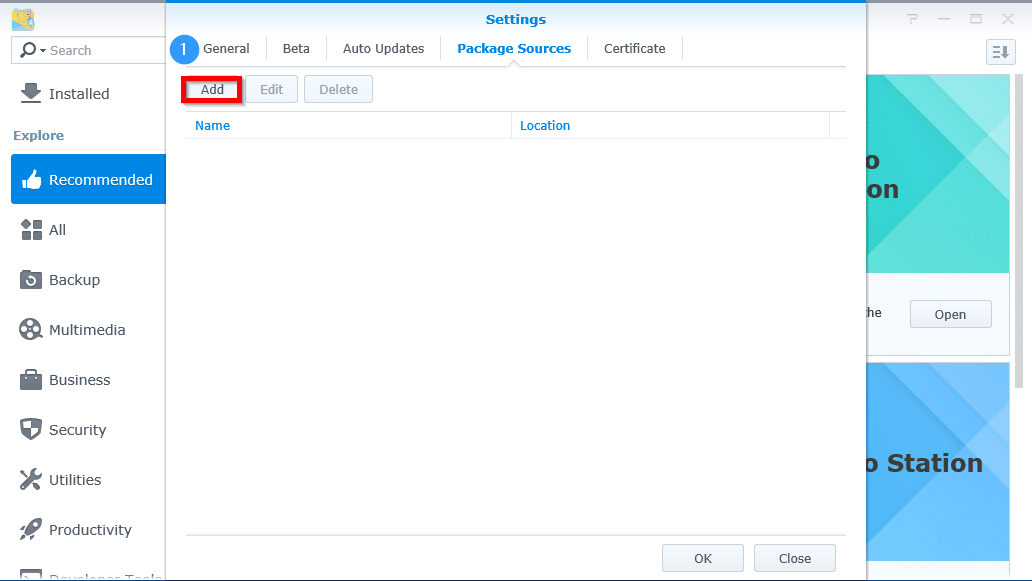
Fill in the name of the depot and the location. The synocommunity deposit is available via the following URL: https://synocommunity.com/packages click “OK” when finished. 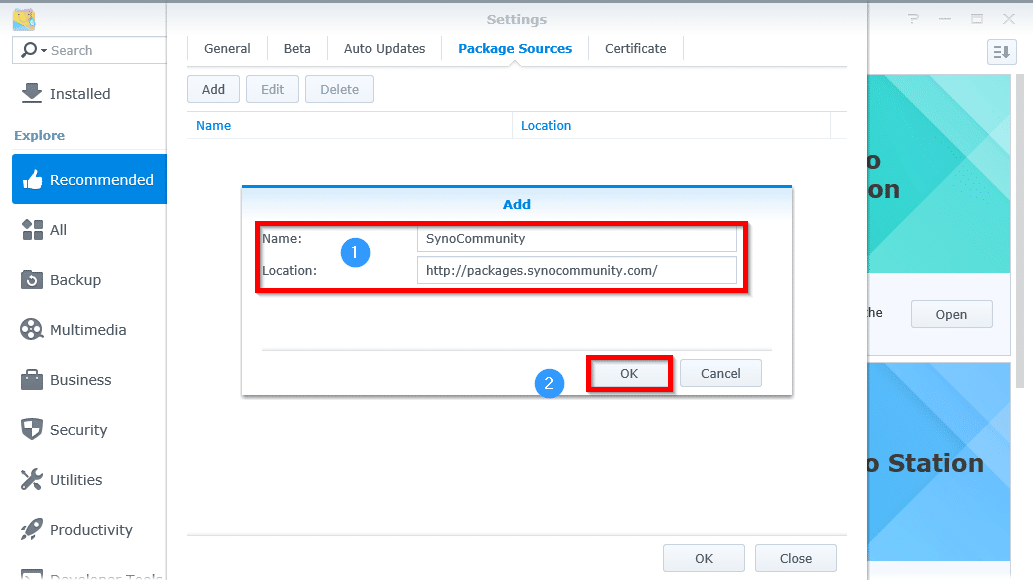
Click “OK” to trust this new depot. 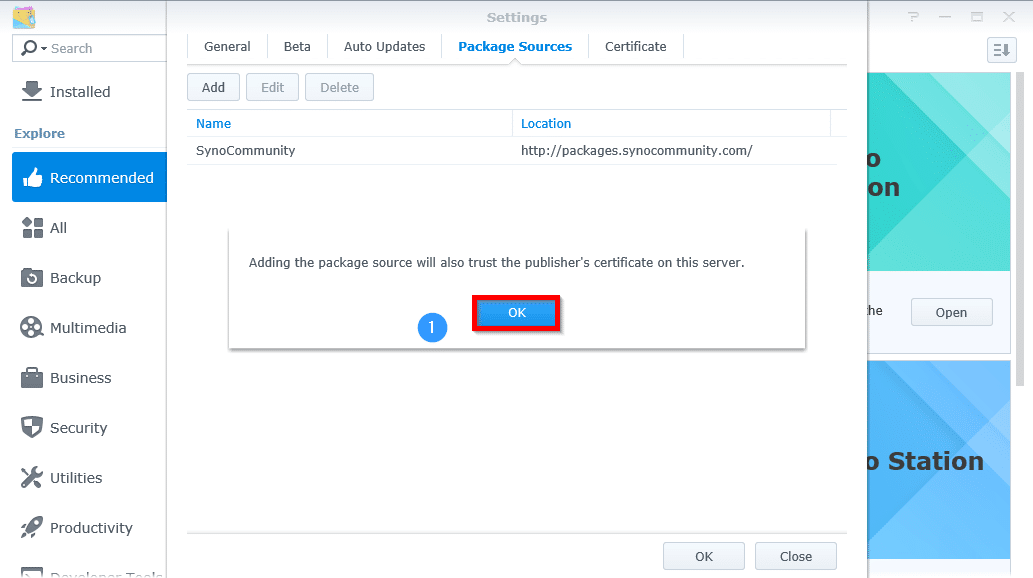
Check that everything is correct then confirm the configuration by clicking on “OK”. 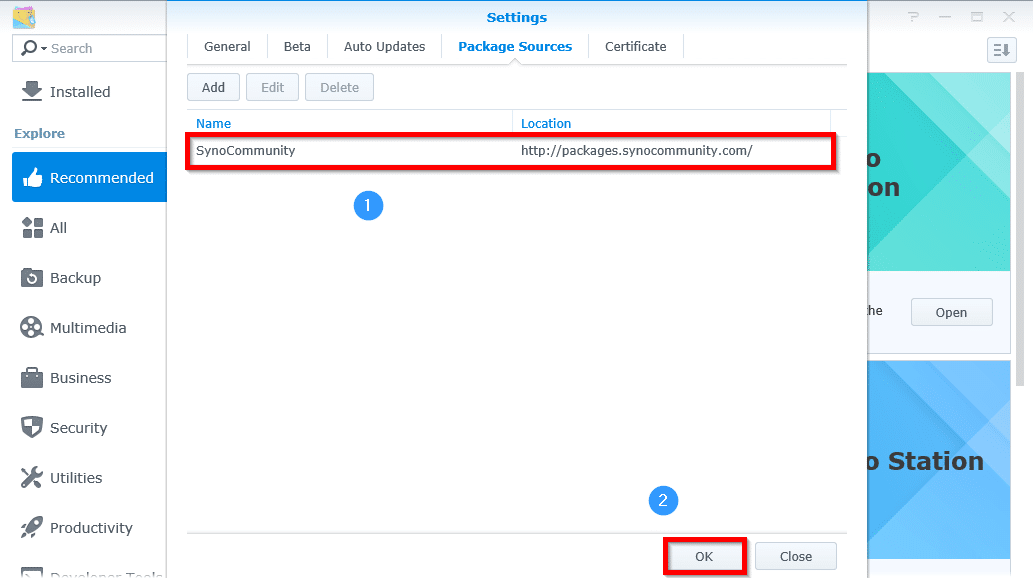
If all goes well, you should see the new synocommunity repository in the left menu. When you click on it, you see there new applications available for deployment (Couchpotato, Sickrage, Git, etc…). 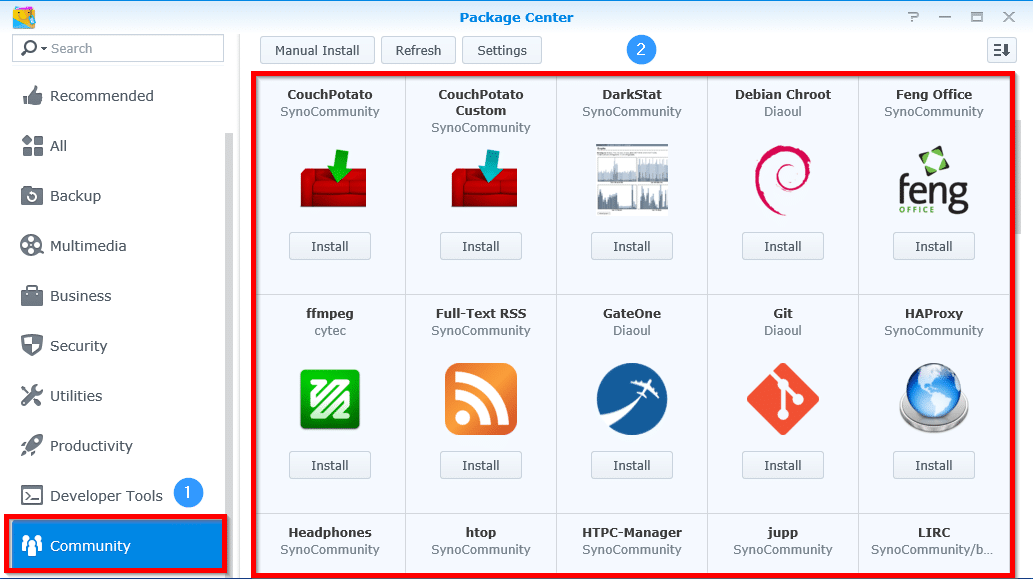
Have fun with new applications and soon on Synology.





Do not hesitate to ask questions directly on the forum Sys-Advisor from this link.


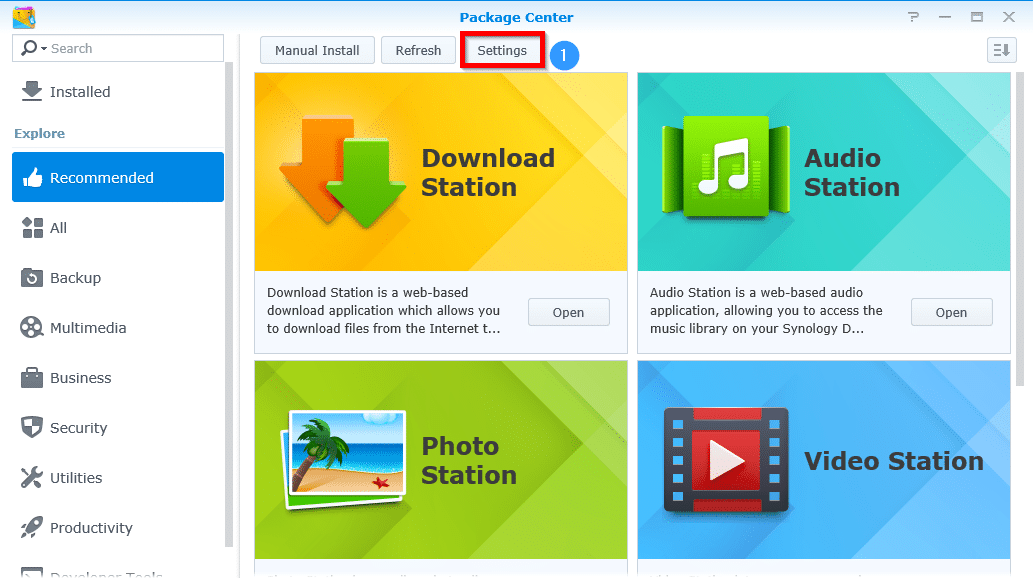
![[TUTO] – Synology : How to set up notifications by mail in Download station](https://sys-advisor.com/wp-content/uploads/2017/11/splahs_synology_3-1-218x150.jpg)
![[TUTO] – Synology : How to set up an email with Gmail account](https://sys-advisor.com/wp-content/uploads/2017/11/splash_synology_3-2-218x150.jpg)
![[TEST]-Xiaomi: Getting Started with the Xiaomi Roborock S50](https://sys-advisor.com/wp-content/uploads/2019/02/splash_xiaomi_roborock-100x70.jpg)
![[TUTO] – Recalbox : How to add new ROMS to your Recalbox](https://sys-advisor.com/wp-content/uploads/2017/12/splash_recalbox-100x70.png)
![[TUTO]-Skype Enterprise: How to connect to Skype online in Powershell](https://sys-advisor.com/wp-content/uploads/2017/12/smash_skype_enterprise-1-100x70.jpg)


![[TUTO] – Synology : How to create a SHR volume](https://sys-advisor.com/wp-content/uploads/2017/11/splahs_synology_3-1-100x70.jpg)