[TUTO] – WSUS : how to clean WSUS server
We will see in this tutorial how to clean WSUS server. Indeed all the updates expired and all revised updates can pollute your WSUS...
[TUTO] – GPO: Add a site to a security zone in Internet Explorer by...
We will see together in this tutorial how to add automatically a site in a browser Internet Explorer specific security zone and all via...
[TUTO]-Skype Enterprise: How to connect to Skype online in Powershell
We will see in this tutorial how to connect to Skype online in Powershell. When you want to administer your Skype Enterprise environment in...
[TSHOOT] – Exchange 2013 : Get-ServerHealth “Unknown”, Components “Inactive”
We wanted to test the new release Exchange Server 2016 Preview. Unfortunately it is not possible to install it on an existing server with...
[TUTO] – Windows 10 : Disable Windows Defender on Windows 10
If you want to disable Microsoft's antivirus who is by default enable on Windows and install your proper antivirus. No problem, you juste have to...
[TUTO] – Azure AD : How to remove a user in Azure Active Directory
We will see in this tutorial how to remove a user from your domain Azure Active Dirctory in Powershell.
Before anything, you will need the...
[TUTO] – Office 365 : How to upload PST files to Office 365 –...
Storing email data on Microsoft Office 365 is a much safer option than simply keeping it in PST files on local drives. The PST...
[TUTO] – SCOM 2016 : Insallation SCOM 2016
Back for a new tutorial, we will see here in detail the installation of SCOM 2016.
System Center Operation Manager (SCOM says) is one of...
[TUTO] – Windows 10 : Add PPTP VPN Connection
PPTP network protocol (Point to Point Tunneling Protocol) will allow you to create a virtual private network (VPN for Virtual Private Network) between a remote...
[TUTO] – SCOM 2016: How to install the license of SCOM 2016
We will see together in this new tutorial how to install the license of your new infrastructure SCOM 2016 . Once your new System Center...
[TUTO] – Active Directory : how to delegate adding a computer in the domain...
We will see in this tutorial how to delegate adding a computer in the domain to your Active Directory user.
Tell me, normally any user...
Windows 7: Using sysprep
The Microsoft tool "Sysprep.exe" will allow us to prepare our system for deployment, for cloning or even simply to return to a factory configuration...
[TIPS] – SQL Server: how to rename the @@SERVERNAME of your SQL instance
Little "tips" to end the day, we will see how to rename the variable @@SERVERNAME of your SQL instance. If like me, once your...
[TUTO] – GPO : How to allow remote connections RDS by GPO
We will see together in this tutorial how to allow remote connections RDS via GPO (Group Policy Object). When installing a new server, you...
[TUTO] – Certificate: How to deploy a root certificate by GPO
We will see together in this tutorial how to deploy a root certificate by GPO (Group Policy Object). It is for me one of the...

![[TUTO] – ODT 2016 : how to deploy Office ProPlus and Office Pro (Volume License)](https://sys-advisor.com/wp-content/uploads/2017/11/splash_Office_Deployment_Tools-1-534x392.jpg)

![[TUTO] – Office 365 : How to upload PST files to Office 365 – Microsoft Azure vs Lepide Exchange Recovery Manager](https://sys-advisor.com/wp-content/uploads/2016/11/splash_Office365.png)
![[TUTO] – Azure AD: how to purge the Recycle Bin Azure Active Directory](https://sys-advisor.com/wp-content/uploads/2017/10/splash_Azure2-1.png)

![[TUTO] – GPO: Add a site to a security zone in Internet Explorer by GPO](https://sys-advisor.com/wp-content/uploads/2017/06/splash_windows_server_2016-1.png)
![[TUTO]-Skype Enterprise: How to connect to Skype online in Powershell](https://sys-advisor.com/wp-content/uploads/2017/12/smash_skype_enterprise-1-218x150.jpg)
![[TSHOOT] – Exchange 2013 : Get-ServerHealth “Unknown”, Components “Inactive” Exchange logo](https://sys-advisor.com/wp-content/uploads/2015/07/Microsoft-Exchange-Logo.jpg)
![[TUTO] – Windows 10 : Disable Windows Defender on Windows 10 windows10_logo](https://sys-advisor.com/wp-content/uploads/2015/07/windows-10-logo.jpg)
![[TUTO] – Azure AD : How to remove a user in Azure Active Directory](https://sys-advisor.com/wp-content/uploads/2017/09/splash_azure.png)
![[TUTO] – SCOM 2016 : Insallation SCOM 2016](https://sys-advisor.com/wp-content/uploads/2017/09/splash_scom2016-1.png)
![[TUTO] – Windows 10 : Add PPTP VPN Connection](https://sys-advisor.com/wp-content/uploads/2015/09/splash_windows10_2.png)
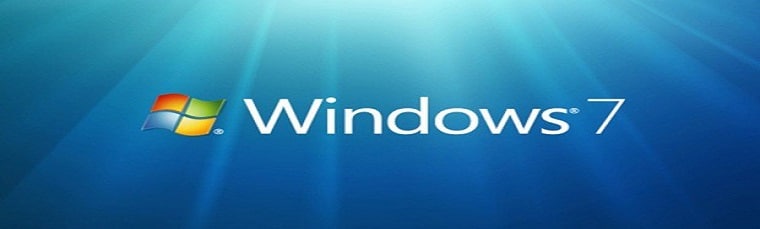
![[TIPS] – SQL Server: how to rename the @@SERVERNAME of your SQL instance](https://sys-advisor.com/wp-content/uploads/2017/08/splash_sqlserver2016.png)
![[TEST]-Xiaomi: Getting Started with the Xiaomi Roborock S50](https://sys-advisor.com/wp-content/uploads/2019/02/splash_xiaomi_roborock-100x70.jpg)
![[TUTO] – Recalbox : How to add new ROMS to your Recalbox](https://sys-advisor.com/wp-content/uploads/2017/12/splash_recalbox-100x70.png)
![[TUTO]-Skype Enterprise: How to connect to Skype online in Powershell](https://sys-advisor.com/wp-content/uploads/2017/12/smash_skype_enterprise-1-100x70.jpg)

