PoshCAT est un outil pour SCCM 2012 développé par le MVP Kaido Järvemets entièrement en Powershell. C’est une application très simple qui vous permettra d’administrer à distance un ou plusieurs client ConfigMgr.
Le site officiel : http://blog.coretech.dk/kaj/sccm-client-actions-tool-powershell-edition-aka-poshcat/
Voici un exemple de toutes les actions possibles :
Client schedule actions
- Hardware Inventory Cycle
- Software Inventory Cycle
- Discovery Data Collection Cycle (Send DDR)
- Machine Policy Retrieval & Evaluation Cycle
- Software Updates Deployment Evaluation Cycle
- Software Updates Scan Cycle
- File Collection Cycle
- Windows Installer Source List Update Cycle
- Software Metering Usage Report Cycle
- Desired Configuration Manager Cycle
- Application Machine Policy Cycle
- Application Global Evaluation Cycle
Client agent actions
- Install ConfigMgr Client
- Get ConfigMgr Client Management Point
- Restart SMS Agent Host service
- Get SMS Agent Host Service State
- Reassign ConfigMgr Client Site Code
- Create a new SMSCFG.ini file
- Reset ConfigMgr Client policies
- Repair ConfigMgr Client
- Uninstall ConfigMgr Client
- Get ConfigMgr Client Inventory Dates
- Get ConfigMgr Client Cache Information
- Remove ConfigMgr Client Cache Items
- Set ConfigMgr Client Cache Size
- Get App-V Client Packages
- Get App-V Client Configuration
- Get App-V Client Version
- Enable App-V Client Package Scripts
- Get ConfigMgr Client Available Applications
Client health actions
- Reset WMI Repository
- Salvage WMI Repository
- Get WMI Repository State
- Get Admin$ Share Status
Software Updates and Endpoint Protection Actions
- Get ConfigMgr Client WSUS Content Location
- Get Windows Update Agent Version
- Get Missing Updates
- Install Missing Updates
- Query Updates Status
- Start Endpoint Protection Full Scan
- Get Endpoint Protection Applied Policies
- Get Endpoint Protection Last Scan Date
Other actions
- Restart Computer
- Shut down Computer
- Ping Computer
- Get Reboot Pending State
- Log off current user
- Get logged-on user
- Get system uptime
- Get Applied Group Policies
- Refresh Group Policies
- Get Free Disk Space
L’outil supporte :
- l’exécution de 10 travaux à la fois
- Le reporting sous forme de CSV
- La navigation dans les collections
- …
Source : Coretech

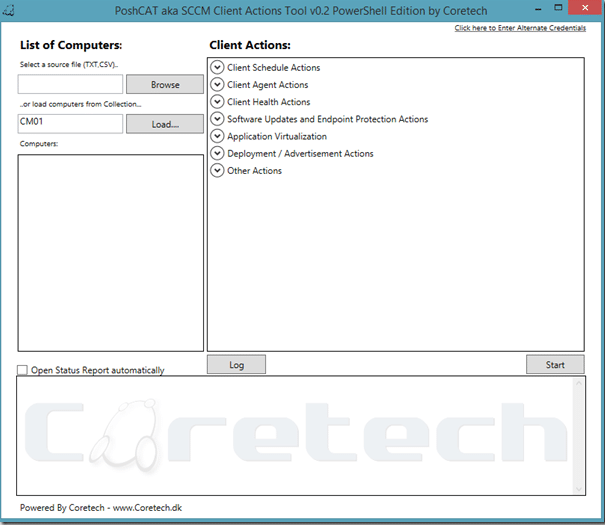
![[TSHOOT] – SCCM 2012R2 : Déploiement bloqué dans le statut « Waiting for content »](https://sys-advisor.com/wp-content/uploads/2013/06/splash_sccm2012.png)

![[TUTO] – Synology : Comment sauvegarder vos données Office 365 avec Synology](https://sys-advisor.com/wp-content/uploads/2017/11/splash_synology_3-1-100x70.jpg)
![[TUTO] – Windows 10 : Comment générer une CSR avec cygwin et openssl](https://sys-advisor.com/wp-content/uploads/2019/09/splash_windows10-100x70.jpg)
![[TUTO] – Windows 2008 : Comment désactiver l’autoconfiguration IPv4](https://sys-advisor.com/wp-content/uploads/2019/08/splash_windows_server-100x70.jpg)
![[TUTO] – Recalbox : Comment ajouter de nouvelles ROMS à votre Recalbox](https://sys-advisor.com/wp-content/uploads/2017/11/splash_recalbox-100x70.png)
![[TUTO] – Windows 10 : Comment gérer, activer ou désactiver l’indexation](https://sys-advisor.com/wp-content/uploads/2018/01/splash_windows10-100x70.jpg)


